Inkscape has been around since 2003, yet the application didn’t reach version 1.0 until May 2020. It’s this major milestone release that we’re looking at here.
If you’ve used Inkscape before, the new version will look familiar, but a little more modern. This is thanks to the upgrade to GTK3. This upgrade in graphics toolkits brings with it a host of improvements for modern systems, most noticeably support for high DPI screens and a native OS X version. The former of these is a huge boon for this reviewer, as previous versions had really struggled on his machine.
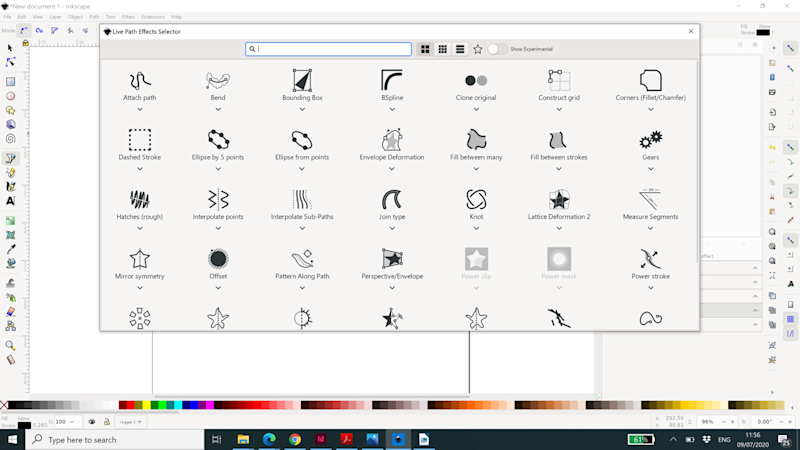
There have been far too many improvements to go through them all here (see the release notes at hsmag.cc/zGvUvi for a full list). The area that stands out to us as useful for makers is the changes to Live Path Effects (LPE). These allow you to make reversible changes to a vector path. The whole area of LPEs has had an overhaul, but a couple of new options may be of particular interest: fillet/chamfer and measure segment.
The one note of caution is that the extensions API has changed, and while many of the extensions have been ported, not all of them have.
If you particularly rely on any extension as part of your workflow, Inkscape was already a great choice as a vector image editor, and the new improvements in this version make it even better.
Verdict
The premier open source vector image editor gets even better
9/10






